Elementor is one of the most popular page builders for WordPress, offering an easy drag-and-drop interface to design stunning websites without coding.
Whether you’re a beginner or an experienced developer, Elementor simplifies the process with real-time editing and a vast library of design elements. With both a free and pro version available, users can choose the features that best suit their needs.
In this guide, we’ll compare Elementor Free vs Pro in 2025, breaking down their features to help you decide which one is right for you.
Let’s get started!
Elementor Free vs Pro (2025): Quick Comparison
Here’s a side-by-side comparison of Elementor Free and Elementor Pro to help you decide which suits your needs.
| Feature | Elementor Free | Elementor Pro |
|---|---|---|
| Drag & Drop Builder | ✅ | ✅ |
| Mobile Responsive | ✅ | ✅ |
| Basic Widgets | ✅ | ✅ |
| Website Kits | 5 Kits | 100+ Kits |
| Premium Support | ❌ | ✅ |
| Theme Builder | ❌ | ✅ |
| Popup Builder | ❌ | ✅ |
| Dynamic Widgets | ❌ | ✅ |
| WooCommerce Builder | ❌ | ✅ |
| Custom CSS | ❌ | ✅ |
| Global Widgets | ❌ | ✅ |
| AI Website Builder (New) | ❌ | ✅ |
| Loop Builder (New) | ❌ | ✅ |
| Performance Optimizer 3.0 | ❌ | ✅ |
What Is Elementor?
Elementor is a popular drag-and-drop page builder plugin for WordPress that allows users to create custom websites without needing to know how to code. With Elementor, you can design pages and entire websites using a simple, intuitive interface.
It offers a wide range of design elements, such as text, images, buttons, and more, which can be easily customized and arranged on the page.
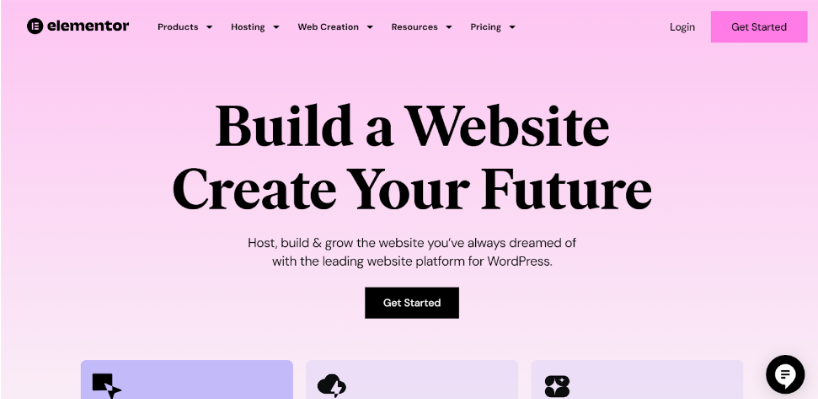
Elementor is available in both a free version and a pro version. The free version provides basic design tools and is suitable for simple websites, while Elementor Pro includes advanced features like the theme Builder, Popup Builder, and additional widgets, making it ideal for more complex and professional-grade websites.
Core Features Of Elementor Free
The free version of Elementor provides a robust set of tools that are sufficient for building basic websites. Here are some of the core features:
Basic Widgets
Elementor Free includes essential widgets such as text, images, videos, buttons, and more. These widgets cover the fundamental elements needed to create a functional website.
Drag-and-Drop Editor
The drag-and-drop editor is one of Elementor’s standout features. It allows users to create and customize pages with a simple and intuitive interface. You can see changes in real-time, making the design process straightforward and efficient.
Responsive Design
Elementor ensures that your website looks great on all devices, including desktops, tablets, and smartphones. The responsive design feature allows you to adjust the layout and styling for different screen sizes.
Template Library
The free version provides access to a limited number of pre-designed templates. These templates can be customized to fit your needs, offering a quick starting point for your designs.
Theme Compatibility
Elementor Free works with most WordPress themes, allowing for easy integration and customization. This compatibility ensures that you can use Elementor with your preferred theme without any issues.
Basic Styling Options
While the free version does not include advanced styling options, it still provides a range of basic styling tools. You can adjust colors, fonts, spacing, and other design elements to match your brand.
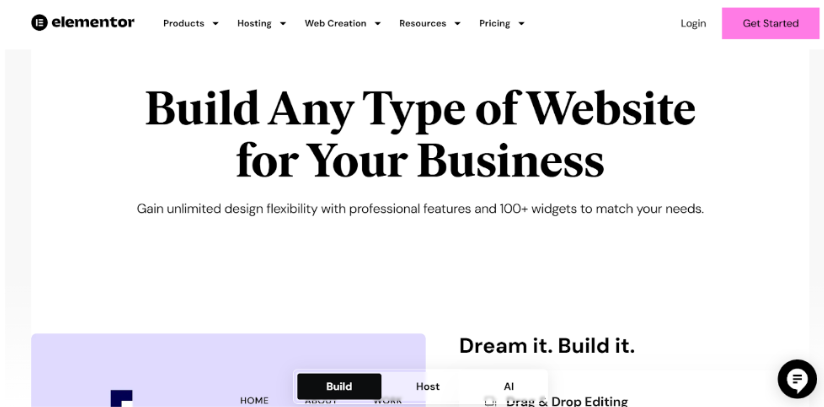
By understanding these features, you can better decide whether the free version meets your needs or if the Pro version’s additional capabilities are worth the investment.
Additional Features In Elementor Pro
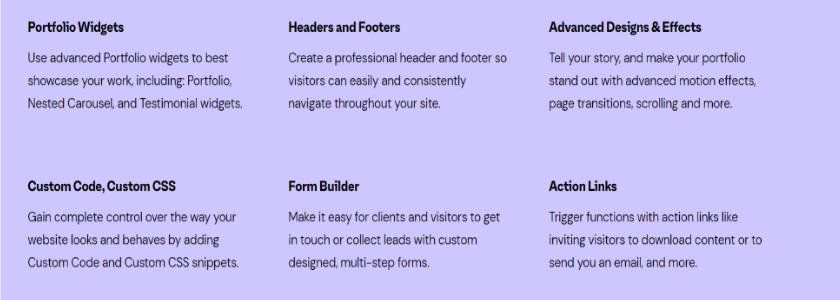
Elementor Pro extends the capabilities of the free version with a suite of advanced features designed to enhance the functionality and customization options for your website. Here are some of the key additional features:
Advanced Widgets
Elementor Pro includes over 50 advanced widgets that go beyond the basics. These widgets include forms, sliders, price tables, countdown timers, and more. These tools allow for more dynamic and interactive content on your website.
Theme Builder
The Theme Builder feature in Elementor Pro allows you to design custom headers, footers, single post templates, and archive pages. This means you can create a completely unique look for your website without being restricted by your theme’s default design.
Popup Builder
With the Popup Builder, you can create custom popups to engage visitors and capture leads. This feature includes a variety of triggers and targeting options, allowing you to display popups based on user behavior, such as exit intent, time on the page, or scrolling depth.
WooCommerce Builder
For eCommerce websites, Elementor Pro offers a WooCommerce Builder that lets you design custom product pages, shop pages, and other eCommerce elements. This feature provides greater control over the look and feel of your online store.
Global Widgets
Global Widgets allow you to create widgets that can be reused across multiple pages. This ensures consistency and saves time, as you can update the widget in one place and have the changes reflected everywhere it is used.
Custom CSS
Elementor Pro allows you to add custom CSS directly within the Elementor interface. This feature is particularly useful for advanced users who want to apply specific styles that are not available through the standard options.
Premium Templates
Pro users have access to a larger library of professionally designed templates. These templates can be customized to fit your needs, providing a quick and easy way to create beautiful pages.
Support And Updates
Elementor Pro includes premium support and regular updates. This ensures that you have access to the latest features and improvements, as well as assistance if you encounter any issues.
Elementor Design And Styling: Free Vs Pro
Elementor Free provides a solid website design foundation with its basic design capabilities.
Users can access essential widgets such as text, image, video, and button widgets, which are sufficient for creating simple and functional web pages.
The drag-and-drop editor allows for easy customization, enabling users to see changes in real time. However, the free version comes with a limited selection of templates and blocks, which might restrict the variety and creativity of your designs.
Despite these limitations, Elementor Free ensures that your website is responsive and looks good on all devices, including desktops, tablets, and smartphones.
Elementor Pro Design And Styling
Elementor Pro significantly enhances the design and styling capabilities available to users. With access to over 300 professionally designed templates and blocks, users can quickly create visually appealing and unique web pages.
The Pro version also includes advanced design tools such as custom fonts, which allow for greater control over typography and branding. Additionally, Elementor Pro offers features like motion effects, custom CSS, and the ability to create global widgets that can be reused across multiple pages.
These advanced tools enable users to create more dynamic and interactive websites, providing a higher level of customization and creativity.
Elementor Marketing And E-Commerce: Free Vs Pro
Elementor Free includes basic marketing widgets that can help you promote your website and engage with visitors.
These widgets include forms, buttons, and social media icons, which are useful for capturing leads and encouraging social sharing. However, the e-commerce capabilities in the free version are quite limited.
While you can create simple product pages and integrate basic e-commerce functionality, the options are not as extensive as those available in the Pro version.
This makes Elementor Free suitable for small websites or blogs that do not require advanced marketing or e-commerce features.
Elementor Pro Marketing And E-Commerce
Elementor Pro takes marketing and e-commerce capabilities to the next level with a range of advanced widgets and integrations.
The Pro version includes marketing widgets such as call-to-action buttons, countdown timers, and popups, which can help drive conversions and engage visitors more effectively.
For e-commerce websites, Elementor Pro offers seamless integration with WooCommerce, allowing you to design custom product pages, shop pages, and other e-commerce elements.
Additionally, the Pro version provides access to a variety of e-commerce templates, making it easier to create a professional and fully functional online store.
These features make Elementor Pro an excellent choice for businesses looking to enhance their marketing efforts and build a robust e-commerce presence.
Customer Support And Updates: Elementor Free Vs Pro
Users of Elementor Free have access to community support through forums and online resources.
This can help troubleshoot common issues and find tips from other users. However, the support options are limited compared to the Pro version.
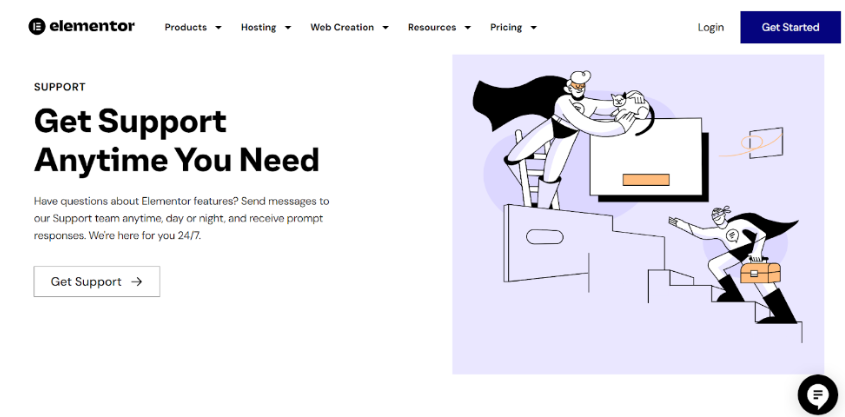
Updates for the free version are also basic, ensuring compatibility with WordPress and providing essential bug fixes and improvements.
While this level of support and updates is sufficient for many users, those who require more comprehensive assistance and frequent updates may find the Pro version more beneficial.
Elementor Pro: Customer Support And Updates
Elementor Pro users benefit from 24/7 premium support, which includes direct assistance from the Elementor team.
This level of support ensures that any issues or questions are addressed promptly, providing peace of mind for users who rely on their websites for business or other important purposes.
Additionally, Pro users receive access to all Pro updates, which include new features, enhancements, and improvements.
These updates ensure that your website remains up-to-date with the latest design trends and functionality, making Elementor Pro a valuable investment for those who need reliable support and continuous improvements.
Elementor User Interface And Experience
Elementor is known for its intuitive design, offering users a seamless experience whether they are beginners or seasoned web developers.
The platform’s interface and ease of navigation play a significant role in its popularity, allowing users to build and customize websites with minimal effort.
- User-friendliness and Navigation: Elementor Free is designed with a drag-and-drop interface, making it highly intuitive and user-friendly. Users can easily add, edit, and rearrange elements on their web pages without needing to write any code. The interface is clean and straightforward, with a sidebar that provides access to all the widgets and settings.
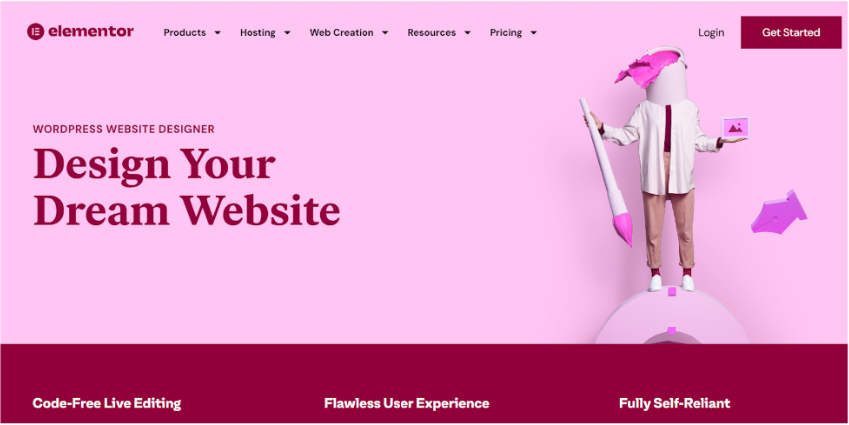
- Suitability for Beginners: The free version of Elementor is particularly suitable for beginners or those with limited technical knowledge. It offers a range of basic widgets and templates that can help users create visually appealing websites quickly. The learning curve is minimal, and there are plenty of tutorials and documentation available to assist new users.
Ease Of Use In Elementor Pro
- Added Functionalities: Elementor Pro includes advanced features such as the theme builder, popup builder, and additional widgets. These functionalities enhance the user experience by providing more customization options and control over the website design. The Pro version also integrates with various third-party tools and plugins, making it a powerful tool for professional web development.
- Learning Curve and Resources: While Elementor Pro offers more features, it also comes with a steeper learning curve compared to the free version. However, Elementor provides extensive resources, including video tutorials, webinars, and a comprehensive knowledge base to help users get the most out of the Pro version. The community forums and support channels are also valuable resources for troubleshooting and learning.
Performance And responsiveness: Free Vs Pro
Let’s take a look at the performance and responsiveness comparison of Elementor free and pro plans.
Performance Comparison
Both the Free and Pro versions of Elementor are optimized for performance. However, with its advanced features, the Pro version may require more resources, which can impact performance if not managed properly. Users need to ensure their hosting environment is capable of handling the additional load.
Impact On Site Speed
Using advanced features and widgets in Elementor Pro can affect site speed and loading times. It’s essential to optimize images, use caching plugins, and follow best practices for web performance to mitigate any negative impact. Elementor Pro also offers features like lazy loading and custom code optimization to help maintain site speed.
Elementor Use Cases And Applications
Elementor is a versatile tool that caters to a wide range of website design needs, offering both free and premium options. Depending on your project requirements, you may find that the free version of Elementor is sufficient for certain tasks. Here’s a look at when it might be ideal to use Elementor Free.
When to Use Elementor Free
- Ideal Scenarios: Elementor Free is ideal for simple blogs, personal websites, and small business sites that do not require extensive customization. It provides all the essential tools needed to create a functional and attractive website without any cost.
- Types of Users: Hobbyists, bloggers, and small business owners who need a straightforward and cost-effective solution for their web presence can fully benefit from Elementor Free. It’s also a great starting point for those new to web design.
When to Use Elementor Pro
- Use Cases: Elementor Pro excels in scenarios where advanced customization and functionality are required. This includes professional websites, e-commerce sites, and agency projects. The Pro version’s features like the Theme Builder, WooCommerce Builder, and advanced integrations make it suitable for complex web development tasks.
- Target Users: Businesses, professional web developers, and agencies should consider upgrading to Elementor Pro. The additional features and support can significantly enhance the quality and functionality of their websites, making it a worthwhile investment for those who need more than the basics.
Elementor Pricing And Plans
Let’s take a quick look at the pricing plans for Elementor Pro. These plans are designed to cater to a wide range of users, from individuals building a single site to agencies managing multiple projects. Below is a summary of the different plans, and their costs.
| Plan | Monthly (Billed Annually) | Annual Cost |
|---|---|---|
| Essential | $4.99/month | $60/year |
| Advanced Solo | $6.99/month | $84/year |
| Advanced | $8.25/month | $99/year |
| Expert | $16.99/month | $204/year |
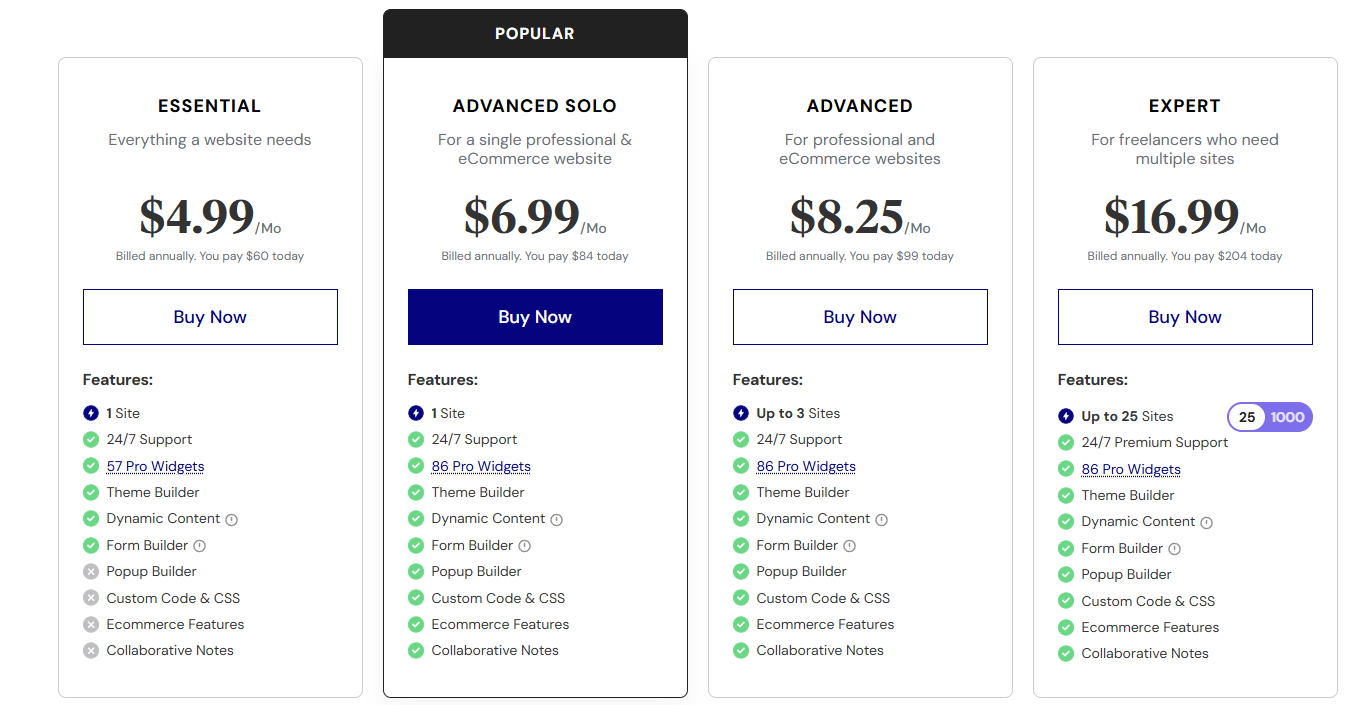
Elementor Comparison With Competitors
Here’s a table comparing Elementor with some of its popular competitors, highlighting the key features, pricing, and usability:
| Feature | Elementor | Divi | Beaver Builder | WPBakery |
|---|---|---|---|---|
| Pricing | $60/year (Essential) to $204/year (Expert) | $89/year or $249/lifetime | $99/year (Standard) to $399/year (Agency) | $56/year (Regular) to $299/year (Extended) |
| Free Version | Yes | No | Yes | No |
| Drag-and-Drop | Yes | Yes | Yes | Yes |
| Theme Builder | Yes (Pro) | Yes | No | No |
| Popup Builder | Yes (Pro) | No | No | No |
| WooCommerce Builder | Yes (Pro) | Yes | No | Yes |
| Templates | 300+ | 800+ | 50+ | 100+ |
| Performance | Good, but can be resource-intense. | Good, but can be slow with many modules. | Good, lightweight | Moderate, can be slow with complex layouts |
Conclusion: Elementor Free is Great for Starters, While Pro is Built for Professionals and Businesses!
Elementor Free and Elementor Pro both offer robust features, but they serve different needs. The free version provides essential tools for basic website design, while Elementor Pro unlocks advanced functionalities like the Theme Builder, Popup Builder, and a wider range of widgets and integrations.
The most significant distinctions lie in the depth of customization, dynamic content options, and the professional-grade features available only with Elementor Pro.
Elementor Free is ideal for individuals or small businesses who need a simple, user-friendly tool to create basic websites without a financial commitment. It’s suitable for those who require essential design features and don’t need extensive customization or advanced functionality.
FAQs
Yes, it includes essential tools for basic website building, making it ideal for beginners and hobbyists.
Absolutely. Elementor Pro builds on the Free version and retains your existing content.
If you want advanced customization, WooCommerce support, and faster design workflows, Elementor Pro is a great investment.
