Divi and Elementor are two of the most popular WordPress page builders dominating the market in 2026.
Elementor is renowned for its ease of use, free version availability, and extensive third-party add-ons with powerful pop-up builders. Divi stands out as an amazing feature-rich theme and builder combination, offering an all-around page builder plugin solution.
Both builders have evolved significantly, with Elementor adding AI features and Divi improving performance optimization.
In this article, we will compare both plugins based on eight critical factors, including pricing, ease of use, speed performance, and customer support, to help you make an informed decision.
TLDR: Which Is The Better Divi vs Elementor?
Elementor dominates for beginners needing intuitive interfaces, free plugin access, and extensive community support with regular updates.
Divi excels for agencies and freelancers managing multiple client sites, offering unlimited site licenses, lifetime pricing options, vast template libraries, and long-term cost savings for professional users.
Divi Vs Elementor: Quick Comparison
Here’s a comparison to help you understand the key differences between these WordPress page builders:
| Feature | Divi | Elementor |
|---|---|---|
| Pricing | $89-$277/year or $249-$365 lifetime (unlimited sites) | Free version; Pro from $60/year (1 site) and three other plans |
| Free Trial | Live demo only | Free plugin with limited features |
| Refund | 30-day money-back guarantee | 30-day refund policy |
| Ease of Use | Advanced, steeper learning curve | Beginner-friendly drag-and-drop |
| Design & Customisation | Global styles, inline editing | Precise controls, Flexbox/CSS Grid |
| Templates | 2,000+ layouts, 200+ packs | 300+ templates and site kits |
| Speed & Performance | Heavier but improved | Lighter code, faster loads |
| Features & Add-ons | A/B testing, global modules, AI (Pro) | Popup/theme/form builders, AI Copilot |
| Compatibility | Best with Divi Theme | Works with most themes, Gutenberg-friendly |
| Support & Community | Premium support, active base | Larger community, more tutorials |
Elementor offers better beginner accessibility and free options, while Divi provides superior long-term value and unlimited site usage.
Elementor Vs Divi Pricing
Divi costs more upfront but offers unlimited sites; Elementor provides flexible per-site pricing with a generous free version.
| Plan Details | Elementor | Divi |
|---|---|---|
| Free Trial/Demo | Free plugin with limited features | Live demo only |
| Money-Back Guarantee | 30-day refund | 30-day refund |
| Free Plan | Yes (limited features) | No |
| Lifetime Access | Not available | $249-$365 one-time payment |
| Website Limit | 1 site (Essential), up to 1,000 (Expert) | Unlimited (all plans) |
| Number of Templates | 300+ kits | 2,000+ layout templates |
| Advanced Features in Basic Plan | Limited | Most features are included in all plans |
| Support Access | Pro plans only | All paid plans |
| Best Value For | Solo users, small sites | Agencies, freelancers, and multi-site users |
Both builders offer different pricing approaches: Elementor provides flexible per-site pricing with free options, while Divi focuses on unlimited sites with lifetime value in both its normal and Pro plans.
Elementor Pricing
Elementor Essential ($60/year) offers the best value for single-site users with 57 Pro widgets, while Advanced Solo ($84/year) suits ecommerce sites with the WooCommerce builder. The free version is perfect for testing before committing to paid plans.
| Plan | Price | Sites | Key Features |
|---|---|---|---|
| Free | $0 | Unlimited | Basic widgets, templates |
| Essential | $60/year | 1 site | 57 Pro widgets, theme builder, form builder |
| Advanced Solo | $84/year | 1 site | 86 Pro widgets, popup builder, WooCommerce builder |
| Advanced | $99/year | 3 sites | 86 Pro widgets, ecommerce features, form integrations |
| Expert | $204-$399/year | 25/1000 sites | All advanced features, custom code, and integrations |
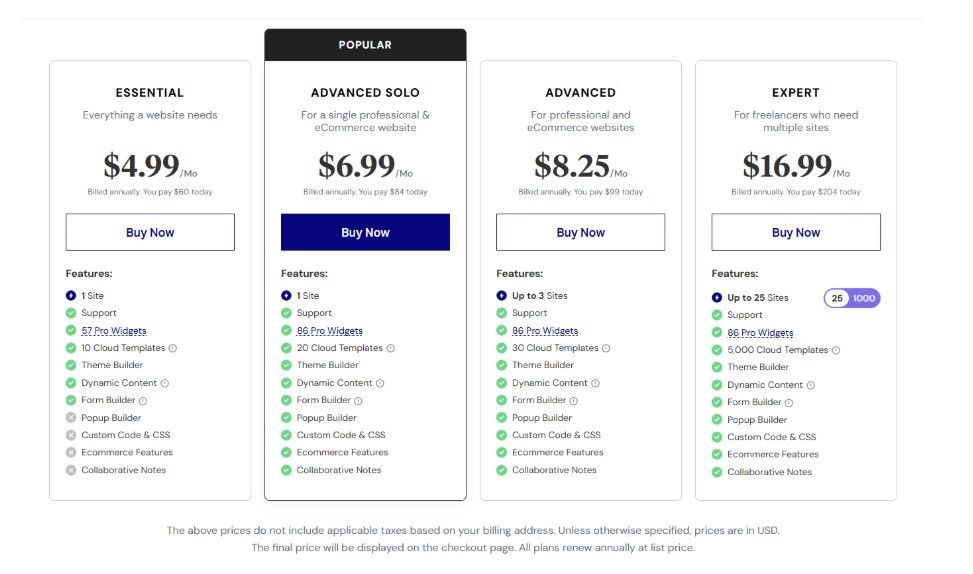
Elementor Free Trial
Elementor offers a permanently free plugin with basic widgets and templates, allowing unlimited testing before upgrading to pro features.
Elementor Refund
Elementor provides a 30-day money-back guarantee on all paid plans with hassle-free refund processing through their support system.
Divi Pricing
Divi Yearly ($89/year) provides the complete theme and builder experience for unlimited sites, while Divi Pro ($277/year) adds advanced workflow tools like AI and team collaboration for agencies. The lifetime options offer long-term savings for users planning extended usage.
| Plan | Price | Sites | Key Features |
|---|---|---|---|
| Divi Yearly | $89/year ($7.42/month) | Unlimited | Full Divi theme + builder, all templates, support, no-code builder, theme builder, website packs |
| Divi Pro Yearly | $277/year ($23.08/month) | Unlimited | Everything in Divi + Divi AI, Divi Cloud, Divi Teams, Divi VIP |
| Divi Lifetime | $249 one-time | Unlimited | Everything in the yearly plan + lifetime updates |
| Divi Lifetime + Pro Services | $365 one-time (50% discount from $729) | Unlimited | Lifetime Divi access + one year of Pro services |
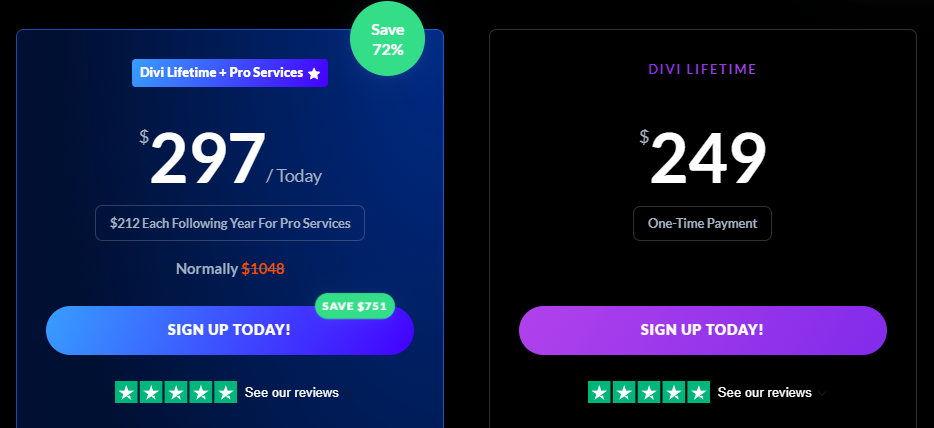
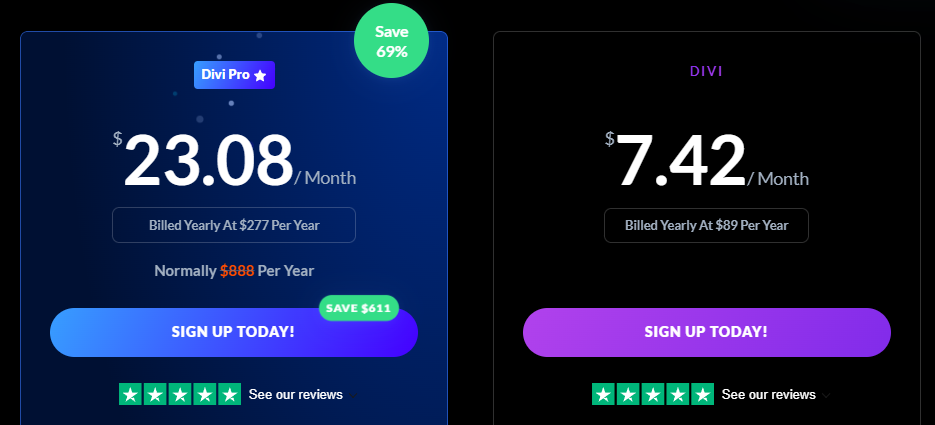
Regular Divi ($89/year or $249 lifetime) includes all core theme and builder features for unlimited sites. Divi Pro adds advanced workflow tools like AI content generation, cloud storage, team collaboration, and VIP support – perfect for agencies and freelancers who value efficiency.
The Divi Pro bundle saves $611 per year compared to purchasing each service individually. The lifetime plan becomes cost-effective if you plan to use Divi for 34+ months.
Divi Free Trial
Divi offers only a live demo preview without hands-on testing, requiring payment to access the actual builder functionality.
Divi Refund
Divi guarantees a 30-day money-back refund on all purchases, processed quickly through their customer support with no questions asked.
Divi vs Elementor: Detailed Comparison
We’re comparing both builders across eight critical factors: ease of use, design flexibility, templates, performance, modules, SEO, AI features, and support quality.
1. Divi Vs Elementor: Which Is Easier To Use?
Elementor wins for beginners with its intuitive sidebar interface, while Divi requires more learning but offers greater control.
Elementor:
A Clean sidebar-based editor with drag-and-drop functionality makes it incredibly intuitive for beginners.
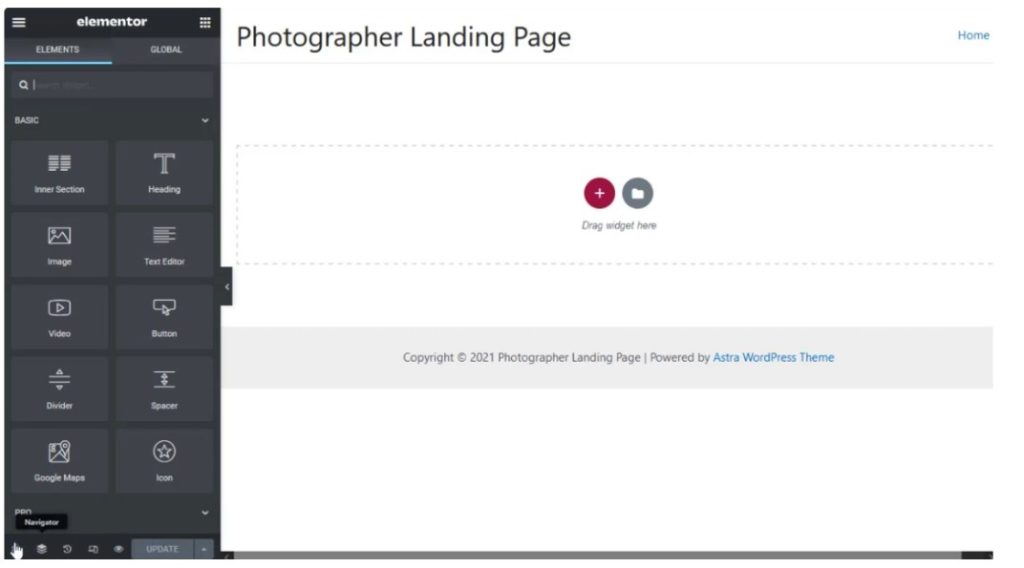
Real-time preview lets you see changes instantly without switching modes. The widget panel is organized logically, and the responsive editing tools are straightforward to understand.
Divi:
Visual builder interface offers more hidden tools and advanced options, creating a steeper learning curve initially.
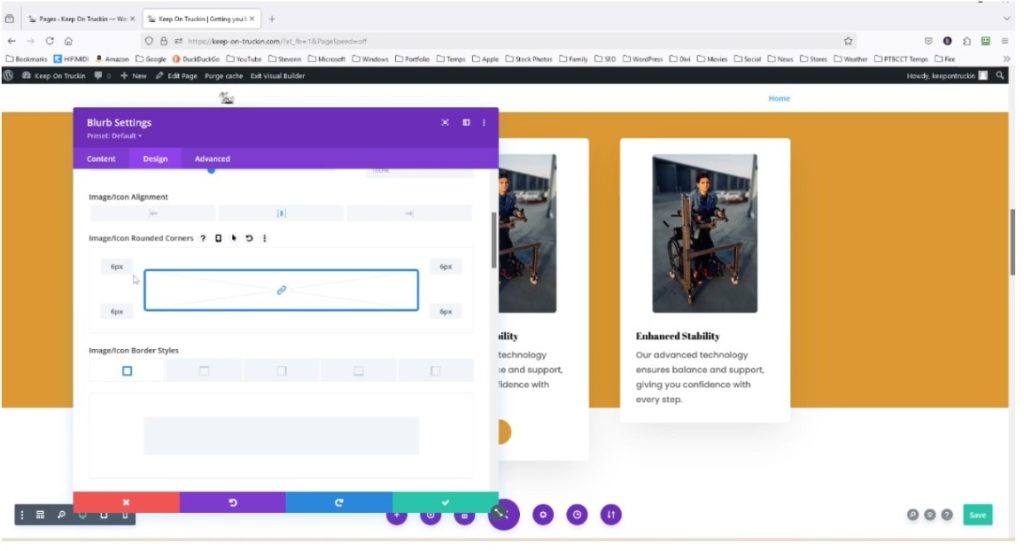
However, once mastered, the inline editing and visual builder provide more direct control over design elements. The wireframe mode helps structure layouts efficiently.
Winner: Elementor for its beginner-friendly interface
2. Design Flexibility and Customization In Divi Vs Elementor
Both offer excellent customization, but Divi provides more visual freedom while Elementor offers precise technical control.
Elementor:
Granular control over padding, margins, and spacing with pixel-perfect precision. Flexbox and CSS Grid support enable advanced layouts.
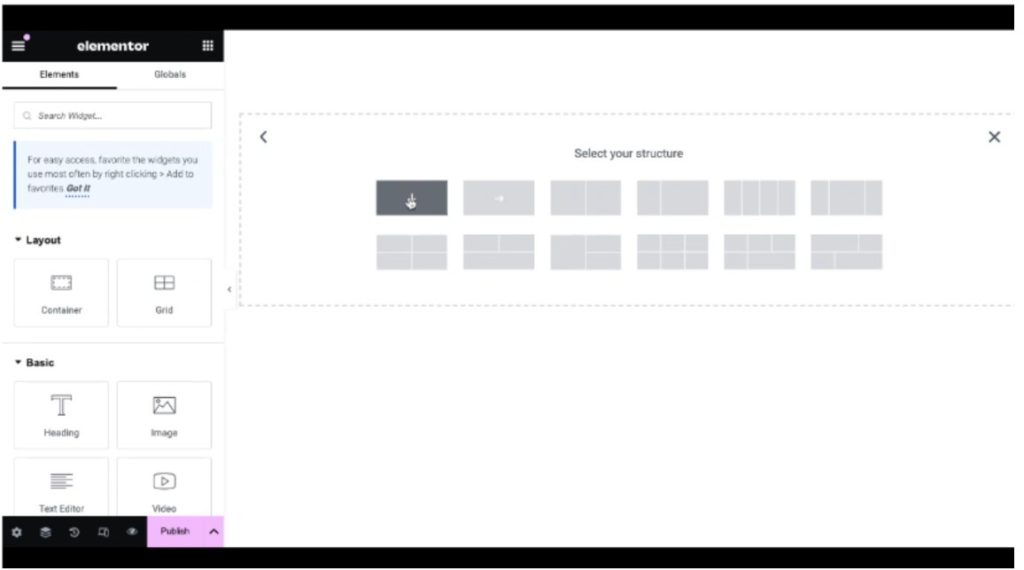
Responsive editing tools allow different designs for desktop, tablet, and mobile. Advanced styling options include custom CSS, animations, and hover effects.
Divi:
A global design system allows consistent styling across entire websites. Inline editing lets you modify text and elements directly on the page.

Wireframe view enables a structure-first editing approach. Global styles and colors maintain brand consistency effortlessly across all pages.
Winner: Divi for designers who want full visual freedom
3. Elementor Vs Divi: Template and Block Library
Divi dominates with quantity while Elementor focuses on quality and regular updates for its template collection.
Elementor:
300+ professionally designed templates and complete site kits with regular monthly updates. Templates cover various industries and use cases.
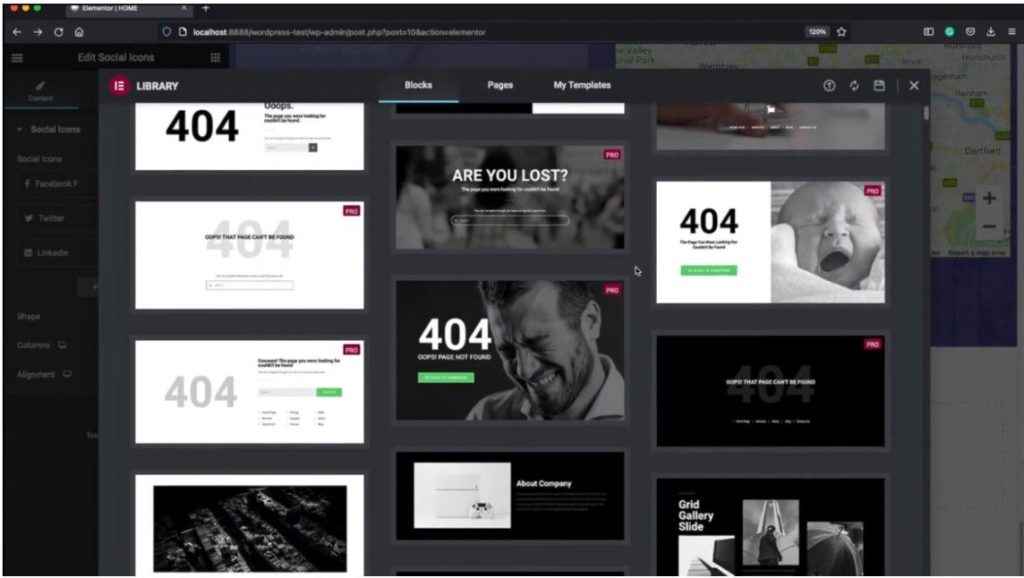
Each kit includes matching pages for a cohesive website design. Premium templates are modern and conversion-focused.
Divi:
2,000+ layout templates organized across 200+ themed layout packs covering every industry imaginable.
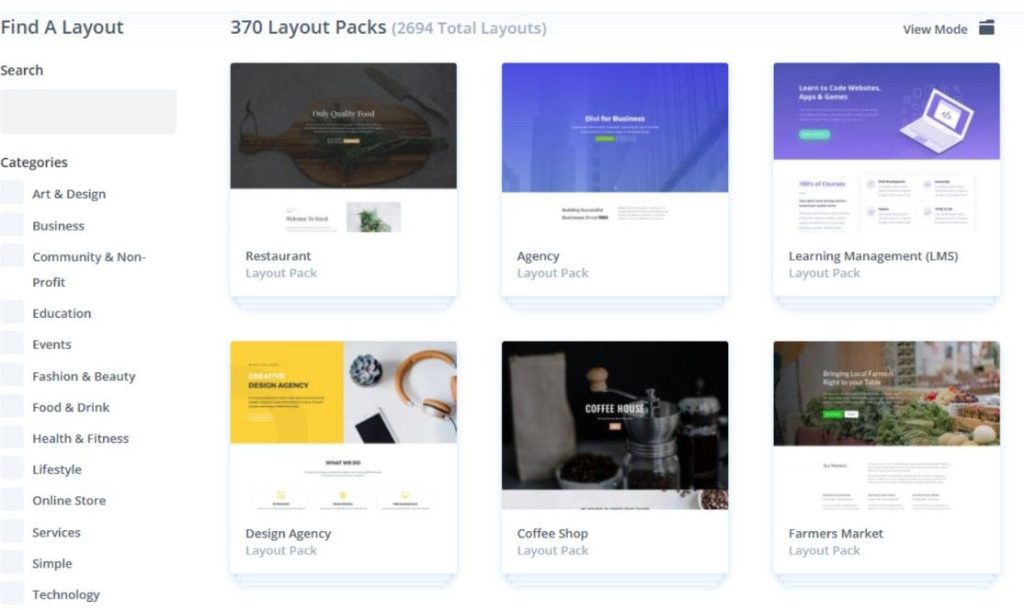
Pre-built sections and modules can be mixed and matched. Layouts are categorized by business type, making selection easier for specific needs.
Winner: Divi for sheer volume and built-in design sets
4. Speed and Performance Of Elementor Vs Divi
Elementor performs slightly better in speed tests, though both have improved significantly in recent updates.
Elementor:
Lighter code output generates cleaner HTML and CSS, resulting in faster loading times. Optimized database queries reduce server load.
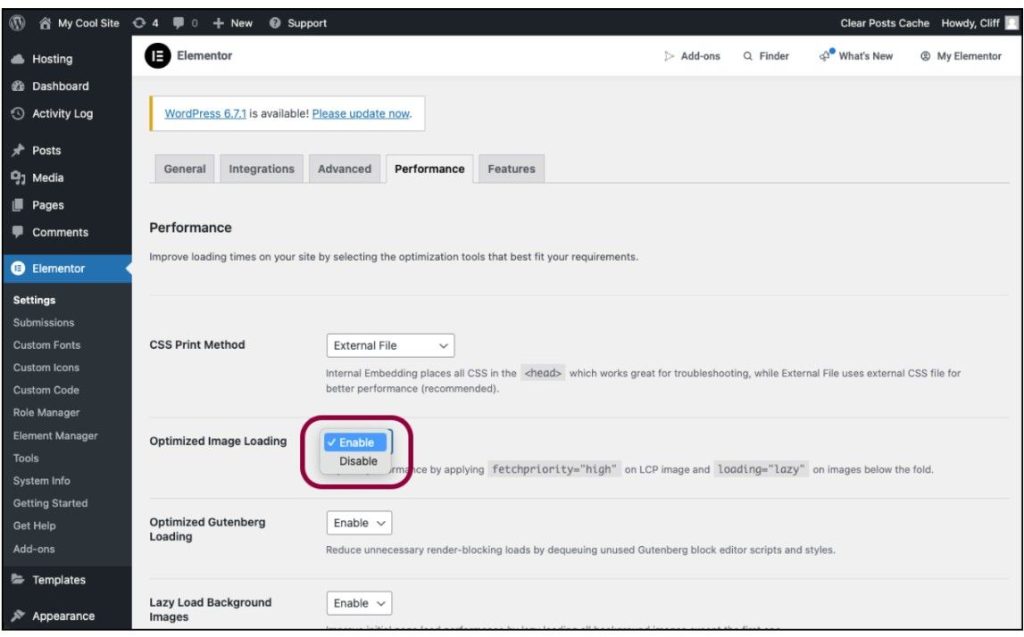
Performance improvements in recent versions have enhanced Core Web Vitals scores significantly.
Divi:
Initially, a heavier builder, but recent updates have dramatically improved speed scores. Dynamic CSS generation reduces file sizes.
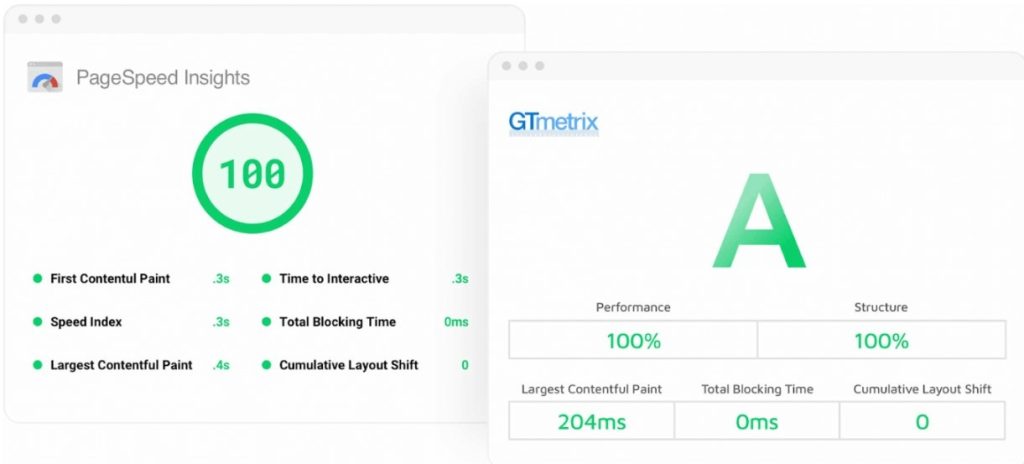
Performance mode optimizes critical CSS loading. Still slightly slower than Elementor, but the gap has narrowed considerably.
Winner: Elementor by a small margin in load time
5. Modules and Sections In Divi Vs Elementor
Elementor offers more widgets and third-party options, while Divi provides unique built-in modules with specialized functionality.
Elementor: 90+ widgets, including advanced modules like slides, testimonials, and WooCommerce elements.
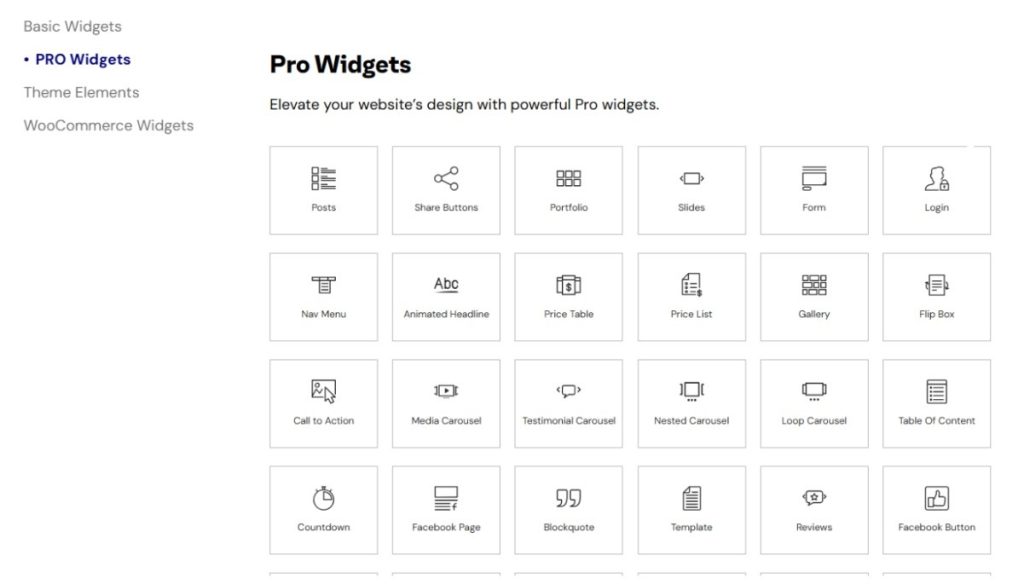
Extensive third-party widget ecosystem with hundreds of add-ons available. Popular widgets include forms, galleries, pricing tables, and social media integration tools.
Divi:
40+ built-in modules with unique options like circle counter, blurb, and specialized testimonial modules. Modules are deeply integrated with the visual builder.
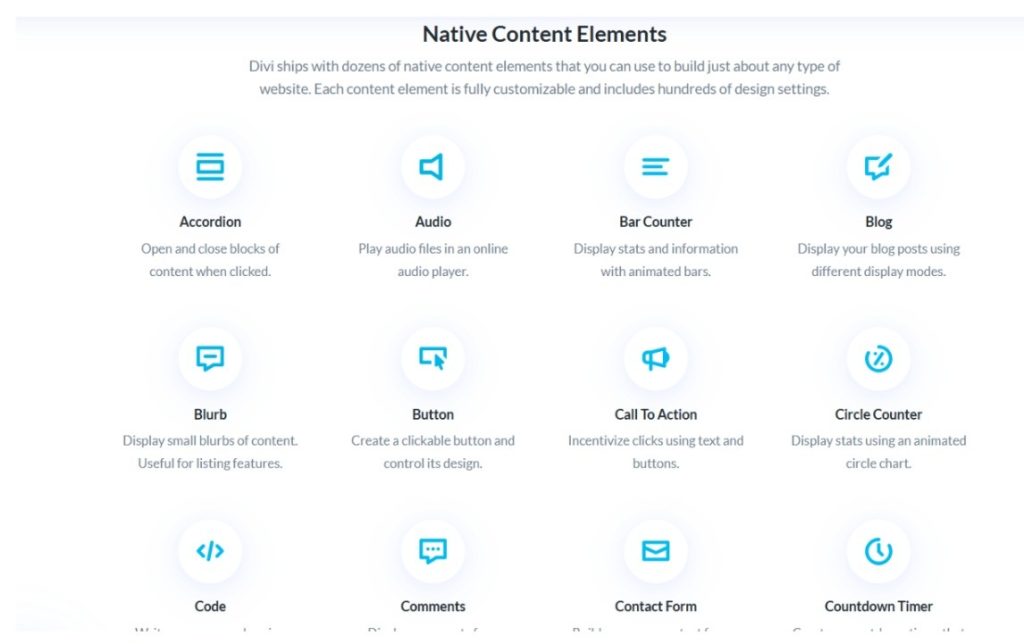
Less variety than Elementor, but each module offers extensive customization options and advanced styling controls.
Winner: Elementor for variety and third-party module ecosystem
6. SEO Friendliness Of Elementor Vs Divi
Elementor produces cleaner code output, giving it a slight advantage in SEO optimization and search engine performance.
Elementor:
Clean HTML output with proper semantic structure improves search engine readability. Schema markup support enhances the rich snippets’ appearance.
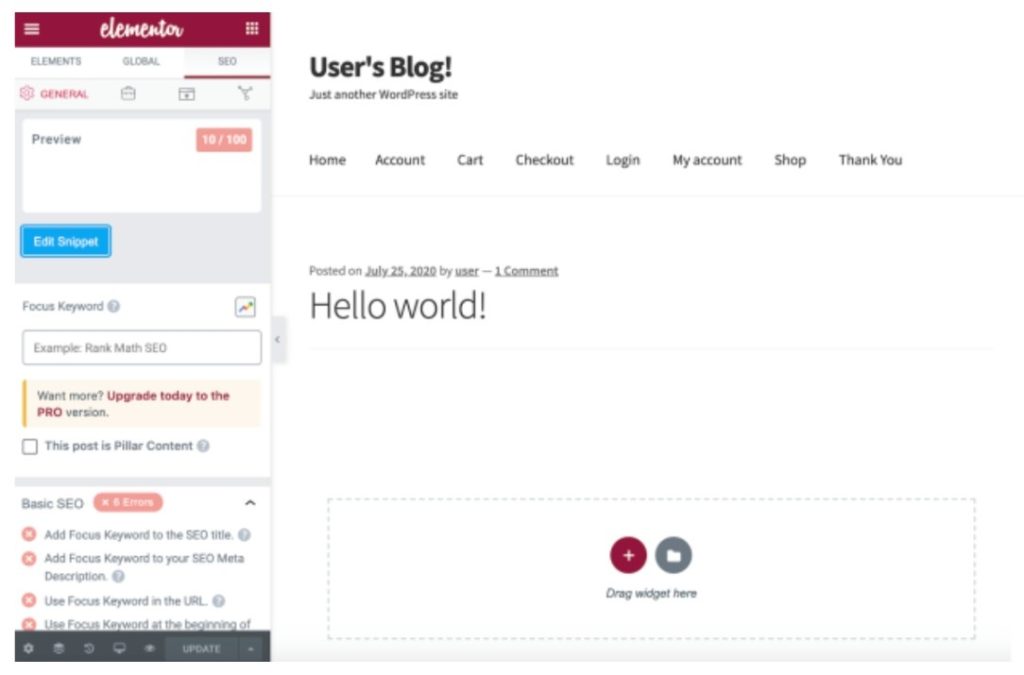
Optimized for popular SEO plugins like Yoast and RankMath. Faster loading times contribute to better Core Web Vitals scores.
Divi:
Improved SEO structure in recent updates with cleaner semantic HTML output. Works seamlessly with all major SEO plugins.
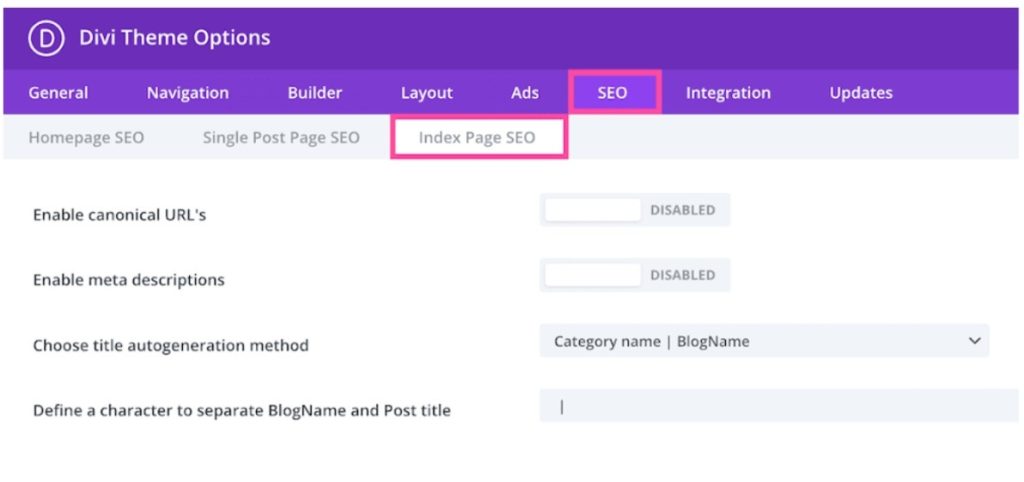
Proper heading hierarchy and alt text support. Performance optimizations help with page speed rankings.
Winner: Elementor for cleaner code and better SEO optimization
7. Artificial Intelligence Features In Divi vs Elementor
Elementor leads with advanced AI integration while Divi focuses on manual design control without AI assistance.
Elementor:
AI Copilot generates content, provides design suggestions, and automates repetitive workflows.
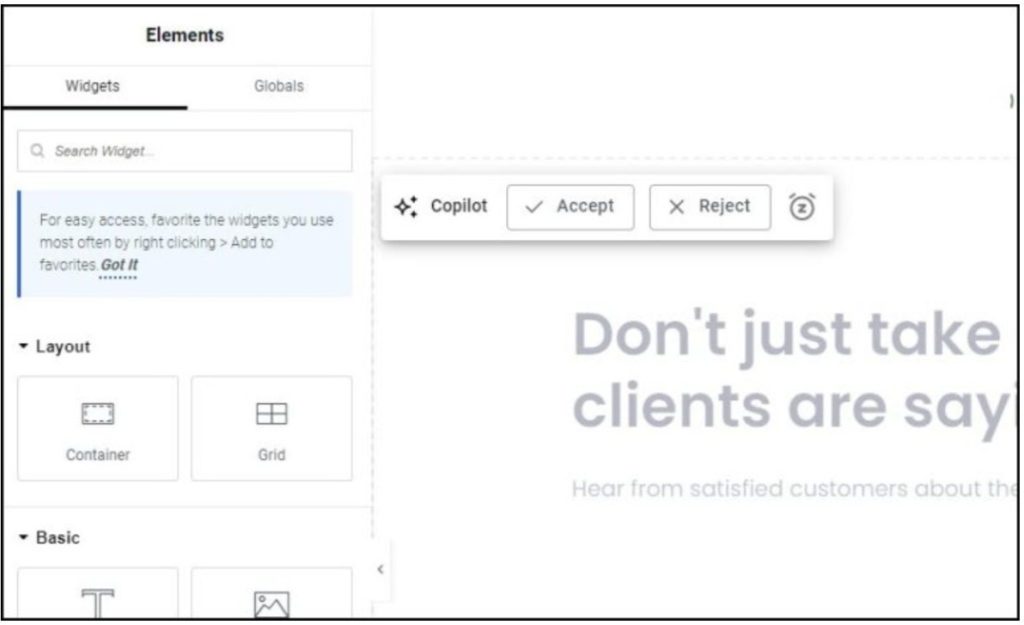
AI-powered text generation creates copy for different sections. Smart layout suggestions speed up the design process significantly.
Divi:
Limited AI features with a focus on manual design control and traditional customization methods. No AI content generation or automated design suggestions.
Relies on user creativity and manual input for all design decisions.
Winner: Elementor for advanced AI integration and automation
8. Divi Vs Elementor Support and Documentation
Both platforms offer excellent support with different strengths – Elementor has larger community resources, while Divi provides premium support.
Elementor:
Extensive documentation with step-by-step tutorials and video guides. Large community forums with active user participation.
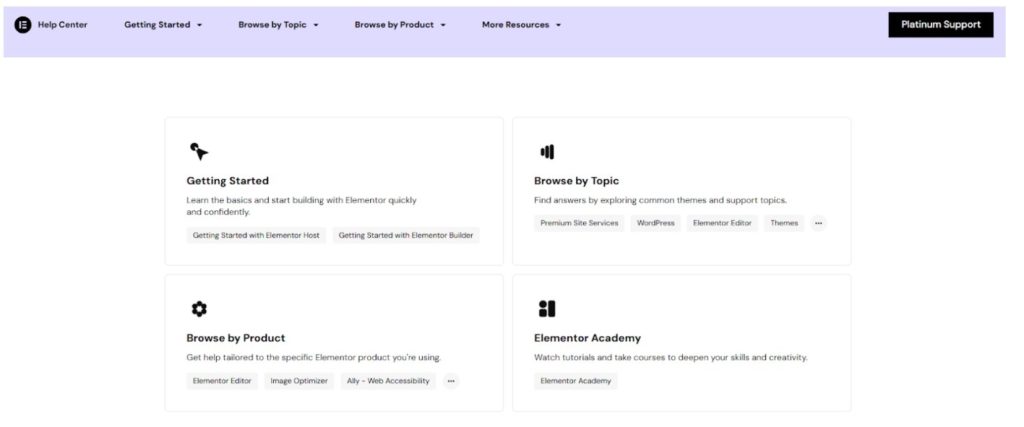
Premium support is available for Pro users with faster response times. Abundant third-party tutorials and courses are available online.
Divi:
Detailed documentation covering all aspects of the builder and theme. Active community forums with helpful members and expert contributors.
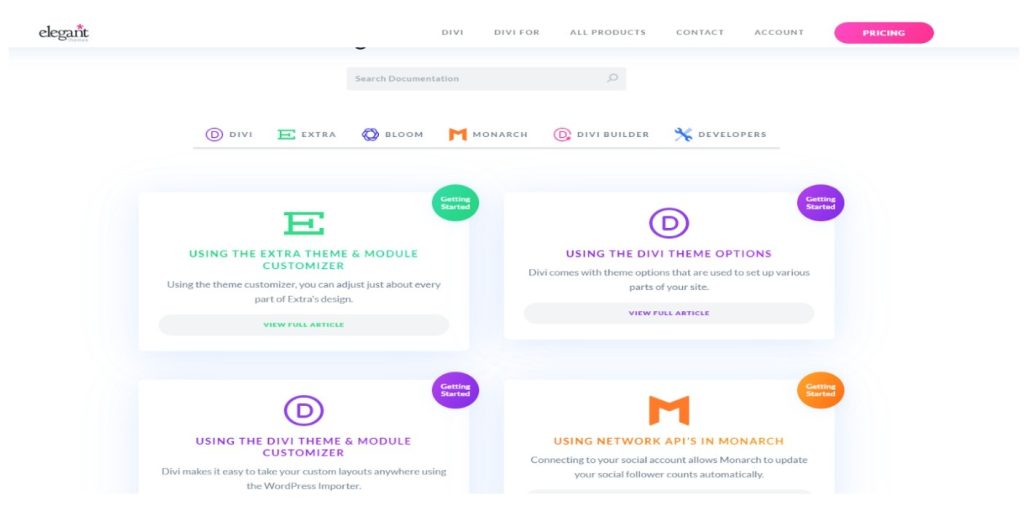
Premium support is included with all paid plans. Regular webinars and training sessions for users.
Winner: Tie – both offer excellent support with different strengths
Pros & Cons Of Divi or Elementor
Understanding the advantages and limitations of each builder helps make an informed decision based on your specific needs and priorities.
Elementor Pros and Cons
Elementor excels in accessibility and ecosystem, but requires paid plans for advanced features and can slow down with heavy usage.
Elementor Pros:
- Free version available with core features and basic widgets
- Intuitive drag-and-drop editor perfect for beginners
- Works seamlessly with any WordPress theme
- Popup builder, theme builder, and WooCommerce tools included
- Fast setup process – great for beginners and quick projects
- Huge third-party ecosystem with extensive tutorials and add-ons
- Integrated AI (Copilot) for faster building and content generation
Elementor Cons:
- Pro version needed for advanced tools and professional features
- It can become slower if many plugins or animations are used
- Fewer built-in templates compared to Divi’s extensive library
- Requires additional add-ons for split testing functionality
- Some essential widgets are Pro-only, even for basic usage
Divi Pros and Cons
Divi offers exceptional long-term value and features, but lacks a free version and has a steeper learning curve initially.
Divi Pros:
- Lifetime pricing options save money for long-term users
- 2,000+ pre-designed layout templates across multiple industries
- Visual builder with inline editing for direct page manipulation
- Built-in A/B testing and split testing for conversion optimization
- Global design settings for faster workflows and consistent branding
- Use on unlimited sites with a single license purchase
- Regular updates and strong customer support are included
Divi Cons:
- No free version available for testing functionality
- Learning curve is steeper for beginners compared to Elementor
- Can feel bulky or slow on some hosting setups
- Popup builder is not included by default in the standard package
- Fewer third-party extensions than Elementor’s ecosystem
Elementor vs Divi: Alternative WordPress Plug-ins
Several other WordPress page builders offer unique advantages depending on your specific needs, budget, and technical requirements.
| Builder | SeedProd | Beaver Builder | Brizy | Bricks | Gutenberg |
|---|---|---|---|---|---|
| Best For | Landing pages | Agencies | Visual design | Performance | Simplicity |
| Pricing | $39.50/year | $99/year | $49/year | $149 lifetime | Free |
| Key Strength | High-converting templates | Clean code, reliability | Modern interface | Speed, developer-friendly | Built-in, lightweight |
| Ideal User | Marketers, lead generation | Developers, agencies | Designers, visual users | Advanced users, speed-focused | Bloggers, minimal sites |
- SeedProd – Best for building high-converting landing pages quickly with drag-and-drop simplicity. Beginner-friendly interface with marketing-focused templates and conversion optimization tools built in.
- Beaver Builder – Great for developers and agencies requiring clean code output and reliable performance. Professional-grade builder with excellent developer tools and consistent updates.
- Brizy – Modern and visually sleek interface ideal for users wanting simple drag-and-drop functionality. Clean design aesthetic with contemporary templates and a smooth user experience.
- Bricks – Performance-focused builder generating clean code output, perfect for speed-conscious developers and advanced users. Minimal overhead with maximum customization control.
- Gutenberg (Block Editor) – Built into WordPress core, best for minimal, fast-loading sites without additional plugins. Perfect for bloggers and simple websites requiring basic functionality.
Divi Vs Elementor Reddit Reviews
Here are three user opinions, based on recent Reddit discussions:
User 1
“Switched from Elementor to Divi after getting tired of paying per site. Divi’s lifetime deal is worth it if you build multiple sites.”
– r/WordPress
User 2
“Elementor free version got me started, but the Pro version is expensive. Divi vs Elementor speed difference is minimal now.”
– r/webdev
User 3
“For Divi vs Elementor 2025, I’d say Elementor for beginners, Divi for agencies. Both have improved significantly.”
– r/WordPressDeveloper
Conclusion: Elementor Is For Ease And Speed, Divi For Power And Long-Term Value
Elementor is the better choice for beginners who want a fast, intuitive website-building experience with free options and extensive community support. Its drag-and-drop interface and AI features make it ideal for quick project turnaround.
Divi is more powerful for advanced users or agencies looking for long-term value and design flexibility. The lifetime pricing options and unlimited site usage make it cost-effective for professionals managing multiple websites.
Divi Pro specifically offers additional value for agencies with AI content generation, cloud storage, team collaboration tools, and VIP support.
The final decision depends on whether you prioritize ease of use and immediate accessibility or long-term creative control and value.
FAQs
Switching between builders requires rebuilding pages since they use different shortcodes and structures. Export content first, then recreate layouts in the new builder.
Elementor produces cleaner code output and loads faster, making it slightly better for SEO. Both work well with popular SEO plugins like Yoast.
Elementor requires Pro for advanced features; third-party add-ons cost extra. Divi includes all features, but premium third-party add-ons are available for additional functionality.
Both builders offer excellent WooCommerce integration. Elementor includes dedicated WooCommerce widgets, while Divi provides WooCommerce modules and shop page customization options.
Elementor powers landing pages, business websites, and online stores. Divi is popular for agency websites, portfolios, and complex multi-page sites requiring consistent branding.
